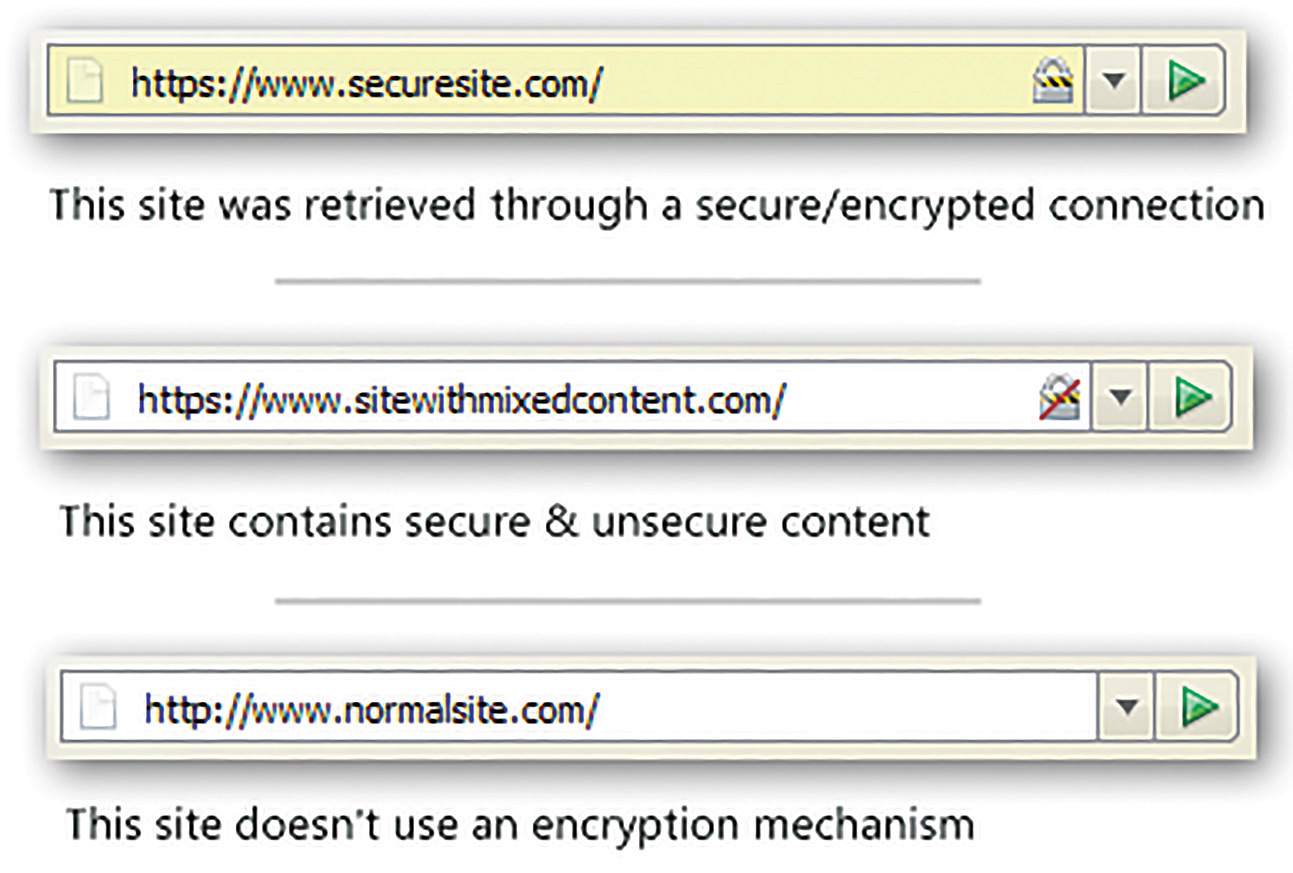
Public WiFi hotspots are everywhere, and that is a good thing. But also a little bit dangerous.
“WiFi hotspots” are where you can find a wireless connection for you to use with your laptop or tablet or smartphone to connect to the internet. Hotels, restaurants, bookstores and our Pawling Library have WiFi hotspots. The cable companies have formed a nationwide network of public WiFi hotspots. Most public hotspots are free, or free-ish, and they provide a very handy way to get connected to your email or work calendar or anything else on the internet that you may need.
But public hotspots also provide a way for bad guys to listen in on what you are doing, and to steal your passwords and other private data. If you use public WiFi hotspots, then you must use them with care to protect your own privacy. WiFi Safety Rule of Thumb: There is no privacy at a public WiFi hotspot.
Now please don’t panic about this. It is pretty easy to protect yourself – you just need to make sure that you are actively cautious whenever you’re using public WiFi.
1. Be aware that you are in public – even if you can’t see anyone else on a computer. On any WiFi network, a bad guy can sniff out other users’ data going back and forth.
2. Look for the “s” and the padlock! If you’re visiting websites while you’re at public hotspot, make sure that all of the web addresses begin “https:\\”. The “s” is important, as it indicates that you’re using a securely encrypted version of the website.
Encryption means that the data transmitted between you and the website is privately encoded so that a surreptitious watcher will not be able to read it. If encryption is working as it should, then your web browser will show a little padlock icon near the address.
3. Don’t use passwords, credit card information, online bank accounts, or any other private data while you are on a public hotspot. If you must use any password, or bank or
private data, BE ABSOLUTELY POSITIVE that you are on an “HTTPS” protected page. But it would be better to wait to use private data when you’re back at home or in your office.
4. Use the built-in security features on your computer, tablet or smartphone. Make sure that the built-in firewall is turned on and, if you have anti-malware software, that it is turned on and up to date.
5. Remember that all public networks are a security risk. Repeating a bit, but do avoid connecting to banks, shopping sites – which may have your credit card information – or any other sites that may accidentally transmit or give access to your private data in a public place.
Above all, use common sense. Using a public hotspot is a bit like shouting across the street. Anyone walking by might hear what you’re saying. On a public hotspot, even someone that you can’t see – sitting in a hidden alcove or in a car parked outside somewhere – could be listening in to your WiFi data traffic.
But now, this all in mind, go ahead and enjoy the abundance of public WiFi hotspots. They are extremely handy, and with just a little vigilance, they can be safe to use too.
And of course if you have any questions at all about this, please do give me a call. Mike Pepper ~ Pawling Computer Guy; 845-855-5824.
